Improve the google ranking of your B2B website
The first page of Google receives a massive 95% of web traffic, with subsequent pages merely getting 5%. It therefore comes as no surprise why the fight to gain the #1 spot is so great.
Google uses a variety of methods to determine which pages are displayed first in the results. Unfortunately, there’s no quick solution to get your site in the #1 spot without fail. The only way to get there is by dedication, creativity and persistence.
The search algorithm is top secret, but there are always a few things you can do to improve your rank in Google’s search results. Let’s get stuck in! You can choose to watch the video, or scroll below to read the full article:
Google Ranking Tip #1 – Improve site architecture
Site architecture can make a huge difference on SEO and it is often overlooked. Having your highest quality content organised and in a place that's easily navigable can work wonders for high ranking. So, how do you improve access to content?
Start with a process known as flattening; By ensuring content and main pages are no more than a couple of clicks away, “link juice” should be allocated evenly amongst pages, making them more likely to get indexed.
Google Ranking Tip #2 – Improve your site speed
Pages with faster load times have better engagement, stronger conversions, a friendlier user experience, and better search engine rankings. It’s that simple. In fact:
Compared to websites with a 1-sec load time, sites with 3-sec load times get 22% fewer page views, 22% lower conversions and a 50% higher bounce rate2.
TIP: Google Page Speed is a free tool that rates your site based on its speed. It also gives you pointers on where exactly you can make improvements.
So how do you go about reducing your page loading speed? Here are 4 standard methods:
- Compressing the sizes of images
- Switch to a faster host
- Avoid or minimise the use of redirects
- Use a Content Delivery Network (CDN)
- Compact JavaScript
- Remove plugins that you don’t use
Read more to discover if website loading time is affecting your bottom line.
GOOGLE RANKING TIP #3 – CREATE ENTICING KEYWORD-RICH CONTENT
The B2B buying cycle is heavily research driven and travels through more decision makers. Strategically placed, keyword-rich content isn’t an optional extra, it’s an absolute must-have.
Ensure that your content is simple yet highly specific to your topic area. What's more, search engine algorithms are now able to understand context and conversational language. i.e. you don’t have to repeat an exact keyword or phrase, instead use keyword variations, such as long-tailed keywords and keyword expansions.
Here are the main questions you should be asking yourself when building keywords within your content:
- Is your main keyword in your title tag? You want to use your main keyword in the title tag when possible. The closer the keyword is to the beginning of your title tag, the more capable it is of generating an extra SEO boost.
- Have you used a related keyword/synonym in at least one subheading? Is it located as close to the beginning as possible?
- Have you included your main keyword within the first paragraph or two? The earlier the placement, the better.
- Are keywords used naturally throughout, maintaining an appropriate keyword density?
- Have you included LSI keywords and long tail phrases?
TIP: Aim to rank for keyword phrases that have a decent volume of monthly searches but have a low difficulty score. Quite often, its long-tailed keywords that result in the best conversions.
Read our blog on the top 5 free keyword research tools for help on finding specific keywords.
Google Ranking Tip #4 – Use secure browsing
For years, Google has been encouraging webmasters to migrate to a secure site. However, following the release of Chrome 56 in January this year, websites that fail to run of HTTPS are now marked as “not secure”.
Having a non-HTTPS or “insecure” site is even worse for B2B SEO, as these companies have longer buying cycles, more decision makers to please, and higher priced products. There are a lot of trust and commitment involved with buying off B2B websites; a big red “not secure” sign in your site address is a sure way to burn trust and kill your conversions.
Interestingly, studies carried out by SEMRush and MOZ, found a slight to moderate correlation between HTTPS and higher search rankings. Although these were combined with other factors and reflected what Google had already confirmed, it would act more of a tie breaker rather than a major ranking factor.
TIP: To prevent your site from being labelled “insecure” by Google, ensure you’re using HTTPS or SSL. Simply speak to your hosting provider about upgrading. Alternatively, you can do this yourself with Google’s guide on enabling HTTPS on your servers.
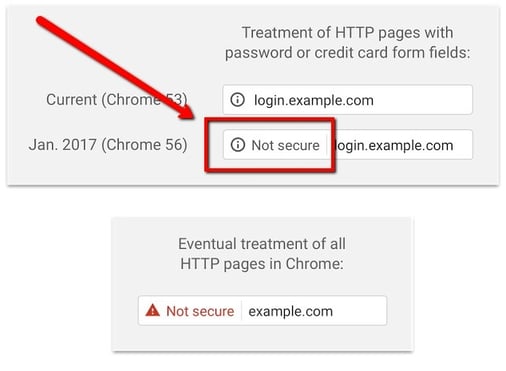
GOOGLE RANKING TIP #5 – USE SEMANTICALLY ACCURATE KEYWORD-RICH URLS
The URL slug for your web pages appear in search engine results, which means you can optimise them to give your rankings a boost. A common presumption is to include all of your keywords into the page URL, which is a mistake that a lot of people make.
Instead you should use one relevant term within the URL to keep it short; that way it’s easier for searchers to understand and it’s proven to improve click-through rates. For example, use /blog/improve-google-ranking-b2b/ instead of /blog/5-ways-to-improve-the-google-ranking-of-your-b2b-website/.
Google Ranking Tip #6 – Don’t forget about meta descriptions
Meta descriptions are important elements of your website’s content. It’s important that they include keywords relevant to the content of the web page they describe. This helps Google understand what the page is about and index it accordingly for relevant keywords or keyword phrases.
Here are 3 simple steps to optimise your meta descriptions:
- Treat it as a mini advert. Make it compelling and engaging while making it match your on-page content.
- Include your main keywords in the description. Google will also highlight where it thinks your searcher’s query is in your description.
- Keep text between 135-160 characters long. Search engines cut text after 160 characters so remember to move important keywords to the beginning of the description.
Google Ranking Tip #7 – Use Google Search Console to uncover hidden keywords
Unfamiliar with Google Search Console? Formerly known as Google Webmaster Tools, this free tool is perfect for webmasters who are trying to improve their site SEO.
It helps monitor traffic, check indexing status, optimise site visibility, and gives you a better understanding of your site’s search results. More often than not, you’ll discover keywords that you didn't think of optimising/ranking for before.
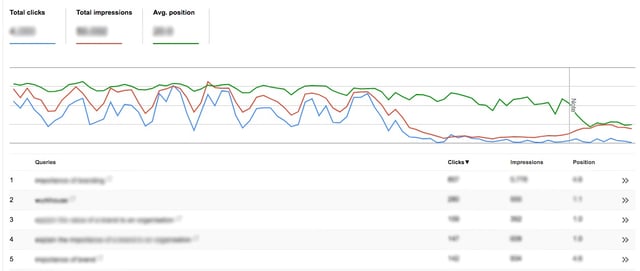 Google Search Console
Google Search Console
Get started with Google Search Console.
Google Ranking Tip #8 – Speak to your audience
Facebook has close to 4 million complaint related conversations a week. To combat this, they aimed to get people communicating with each other instead of sending anonymous complaints.
So they tweaked their reporting message around one main persona. They honed in on teenagers of both genders to understand what the biggest problem was when reporting a post.
After talking to multiple teenage users, they found the word “report” triggered friction among teenagers. Teens didn’t want to feel like they were getting friends in trouble (Aka snitching). After changing the report button to “this post is a problem”, people were more comfortable with complaints and communicated better.
See how a minor language change dramatically boosted response?
Think about it, how would you like your lead to feel when reading your copy?
Would you:
- Like them to consider you as someone who understands their needs, and speaks the same language as them?
- Or a third party, brashly nudging its way into the conversation to sell them something?
Using the right language is key to building trust and getting leads to open up. Which is why it’s important to use the right language and “jargon” when addressing visitors.
Unlocking the challenges over how to improve Google search ranking has a certain level of mystique. But ultimately, there are some key strategies that will reliably help your website perform well.
No matter what you do, make sure you make a site that you would want to visit yourself and that is written the way humans would want to read it.
While there’s no magical quick fix, we hope that the steps we’ve outlined above can help you to soar to the top of a search engine results page (SERP).
Sources:
1 Infront Webworks
2 CXL
