Whether or not you've decided to join Hubspot or are weighing up your options, it's vital for your marketing campaign to be able to know how to create an Inbound Campaign in a simply way.
With Hubspot it couldn't be clearer. However first of all, let's outline the basics:
What is Inbound Marketing?
Inbound in itself is about providing information to people, focused on helping them make a decision rather than forcing response.
Inbound is about sharing your knowledge with the world in an attempt to inform, engage and persuade users to consider your brand or service - when applying this to marketing.
According to Hubspot, 94% of consumers have discontinued communications with a company because of irrelevant promotions or messages.
74% of people are likely to switch brands if they find the purchasing process too difficult.
Looking at this from the other side, remarkable service accounts for 93% of consumers to return to a company. Which is why Inbound can be vital in creating longevity with customer relations.
Read in detail more about what Inbound Marketing is here
What is an Inbound Campaign?
A campaign should be a centralised effort at aligning all of your marketing channels with your campaign objectives to develop a clear goal you wish to achieve.
This applies exactly the same to an Inbound campaign however Inbound agencies face the bigger challenge of making sure all your information is digestible and clear about your offering.
They’re designed to help marketers focus their time and efforts, be intentional about their goals, and deliver results that align with the overall direction of the organisation.
All of which is easily manageable on Hubspot's Marketing Hub.
Creating an Inbound Campaign on Hubspot
We've gone through the basics of what an Inbound Campaign is, but how do we start on Hubspot? Now we will go through a comprehensive walkthrough on how to create an effective and measurable campaign from scratch.
1.Create campaign content
Before you set up your campaign you need to have plenty of content to use.
This step is not as simple as plucking blog titles out of thin air and populating your site with needless content that won't engage your audience.
1.1 Create your campaign name.
Remember, Inbound Campaigns should be about creating informative and engaging content that will deliver your marketing objectives. So research is key.
So, you need to set on a theme, something that is specific to your audience and something that you can track easily (we will discuss that later on).
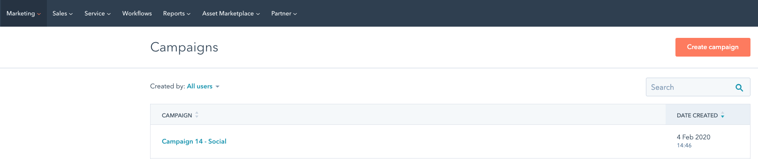
In order to do that you need to firstly set up a campaign (click marketing hub and campaigns then create campaign).
Within this you when you're publishing your blogs you can categorise these for not only organisation purposes but efficient targeting.
Don't worry if you don't see any content within your campaign. This is where your blog posts will get categorised under. Something we will come back to later.
1.2 Research content topics
Prior to creating your content, make sure you've ran tests on keywords which will be in the thoughts of those you want to target.
A simple google search or Google Ads run will let you know what is relevant and also what is worth posting for.
1.3 Write blog posts
So, when you're all set on your content it's time to start creating.
Firstly, from the Marketing tab in Hubspot, highlight the create tab on the right hand side as shown below and click your desired option. For this example we'll start with a Blog.
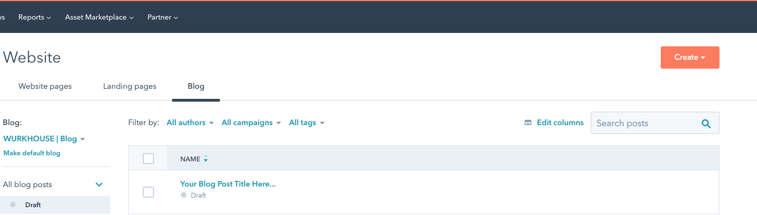
From the tabs shown above you'll be able to see an overview of all your drafts, published, archived or scheduled post.
The below screenshot shows you what your blog will look like in an 'In-line edit' mode.
This view will give you a good gauge on what your content will look like when published, and if that isn't enough you can then preview the publication by clicking the icon in the top right.
But importantly, be sure not to publish your blog posts just yet! These should be left in drafts.
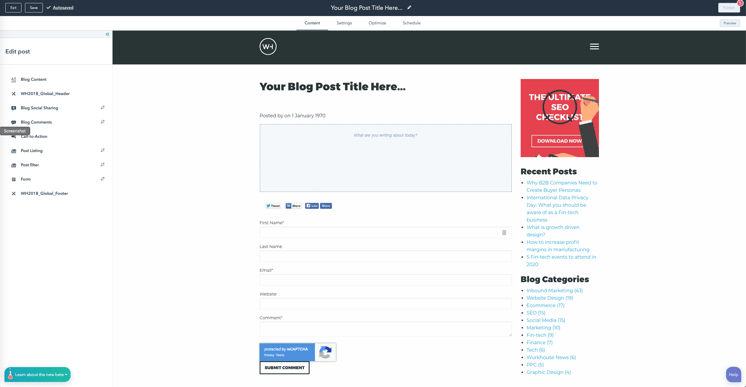
Your blog posts should be relevant to your chosen topic, containing keywords that will get you search results, images and alt-text and also be interesting enough to keep users engaged whilst containing links within and away from your site. This is vital to SEO
For tips on writing effective SEO that will help push your content to the next level, check out our own SEO Specialist's guide:
Video: 5 tips for better SEO rankings
2. Create your cluster topics and pillar pages
Firstly, let's answer the important questions:
2.1 Topic Clusters - What are they?
Topic clusters are your best bet of ensuring maximum reach from your keywords. This all ties into SEO. Think about it this way. People are no longer searching for one word or two word terms. They're searching things like 'restaurants near me' not simply 'restaurants'.
Having topic clusters helps you reach these audiences easier. Let's take a look
In order to rank in search and best answer the new types of queries searchers are submitting, the solution is to use the topic cluster model:
Choose the broad topics you want to rank for, then create content based on specific keywords related to that topic that all link to each other, to create broader search engine authority
The below graphic will hopefully help you understand how a cluster topic links to your pillar page - which is what ties all these together:
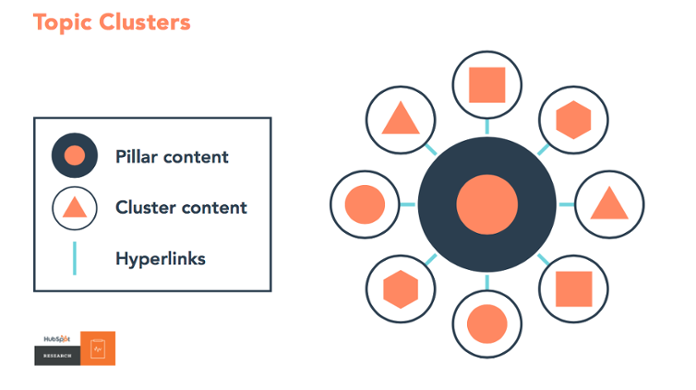
Source: Hubspot
2.2 Pillar Pages - What are they?
A pillar page is the basis on which a topic cluster is built.
A pillar page covers all aspects of the topic on a single page, with room for more in-depth reporting in more detailed cluster blog posts that hyperlink back to the pillar page.
Pillar pages broadly cover your particular topic, and cluster content should address a specific keyword related to that topic in-depth.
2.3 How do I create this in Hubspot?
It couldn't be simpler on Hubspot to create your pillar page and topic clusters:
Firstly, select the Marketing tab again, scroll to 'SEO' and within this filter to the Topics tab and click 'Add Topic'
Using our own Wurkhouse example 'Fin-tech' you can see the below image shows how a topic cluster links to a pillar page called 'The Essential Guide to Fin-tech Marketing'
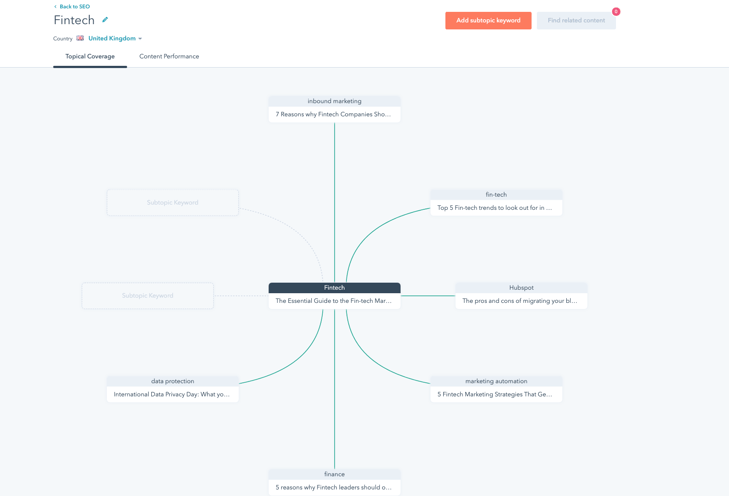
Within this you can then start connecting your topics to your pillar page. Remember these should be keywords that connect to your blog content:
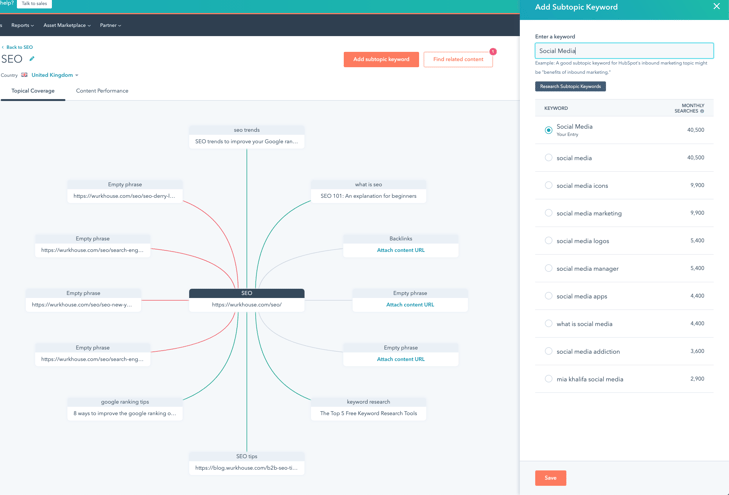
Using another example of a Wurkhouse topic above, you can add subtopic keywords, however make sure these are reflective of your overall campaign.
Adding keywords (right side) in the search bar will provide you with the popularity of searches, then you can connect this to your pillar page overall topic.
These keywords will have to be relevant to each blog post and your overall title, which will produce a green link to your overall pillar page.
As you can see from the above a red link means the term isn't relevant to the content on the pillar page!
Remember, pillar pages are longer than typical blog posts -- because they cover all aspects of the topic you're trying to rank for -- but they aren't as in-depth. That's what cluster content is for.
