Ultimate Guide to Facebook Ads Manager
It’s no secret that Facebook’s organic reach has steadily dwindled of recent, with the platform becoming very much ‘pay to play’ if you want your brand to be seen. But while organic performance has weakened, don’t be fooled into thinking Facebook is a lost cause when it comes to generating brand awareness and boosting revenue.
Facebook remains the most popular platform for marketers to advertise on, probably due to it having the highest number of active users across all networks (Ref: Statista) and its effective, in depth ads manager tool for creating optimised ads that engage and convert customers.
Whether you’ve never created a Facebook advertising campaign before or want to improve your existing campaigns, don’t worry! We’ll cover the basis of what you need to know before creating a kick ass Facebook ads campaign that wins over your audience.
1. Choose your ad objective
What do you want your advertising campaign to achieve? Essentially, what you want our audience to do when they see your ad. Do you want to boost awareness, generate leads, entice conversions with a known audience or reach new users to drive sales?
When increasing brand awareness is your goal, you want to make people aware of your products and services and the value you offer. Objectives with a brand awareness campaign will include ad reach and ad engagement.
Get your brand in front of new potential customers and generate new interest in your business. Objectives for such a campaign would include lead generation, conversions, engagement and messages.
Drive product or service sales among the various audiences mentioned above. Easily track how many people saw your ad and went on to make a purchase using the Facebook pixel installed on your website.
Tip: We recommend using a re-marketing campaign to target users who have already visited a specific product or service page on your website, or even added a product to their cart but never completed purchase.
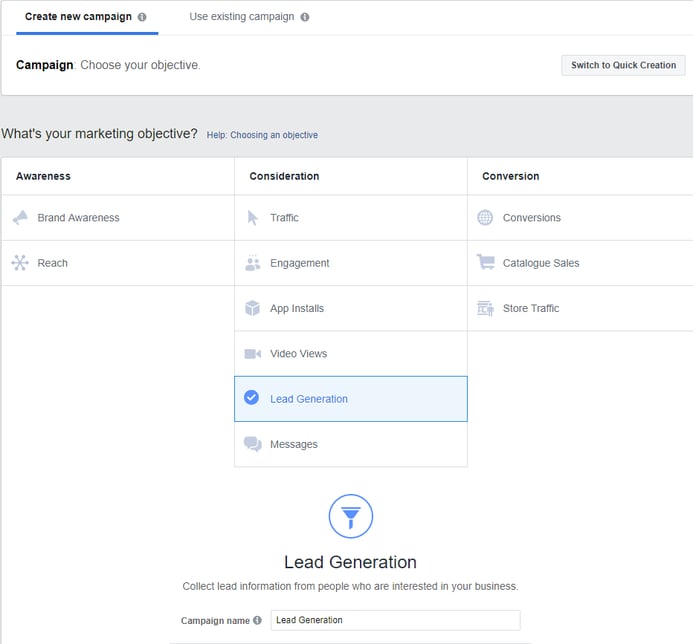
Select your ad objective; what you want people to do when they see your ads.
In March 2020, Facebook Ads Manager brought in a new category called 'Special ad categories'. This classification is for ads that are related to credit, employment, housing, politics or social issues. Facebook created this new category to reinforce their polices against discriminatory practices in advertising. Under the special ads category, advertising will not be able to target based on aspects such as age, gender or postcode.
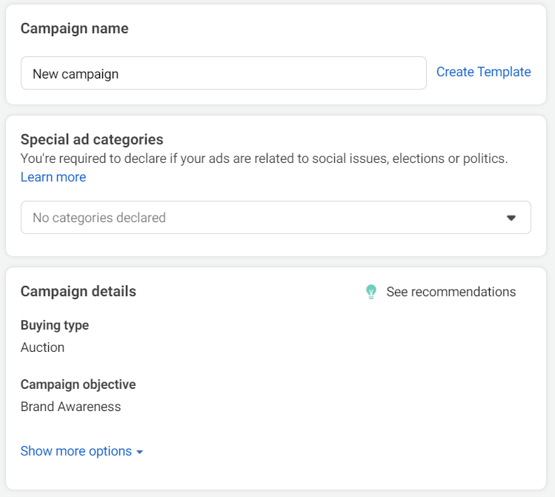
Facebook Special Ads categories have been implemented in Ads manager since March 2020
2. Define your target audience
The most important aspect of any ad and one of the greatest aspects of Facebook ads manager tool; detailed targeting. Facebook’s granular targeting options ensures your ad gets in front of the right people. There’s various ways to build out audiences on Facebook.
- Saved Audiences: Build out your audience from scratch using various factors, including location, age, interests and demographics.
- Custom audiences: Audiences built from existing customer data, including contact lists, website visitors and app users. With the help of the Facebook pixel, custom audiences are the optimum way to re-market to users who are already familiar with your brand and who have shown interest in particular products, events or services. By creating a re-marketing campaign, you can entice them to take further action; whether that’s to visit your website, convert to a lead, attend an event or make a purchase.
- Lookalike audiences: A great way to reach people who are most likely to be interested in your business due to their similarities with your existing customers. It’s simple to create a lookalike audience; select one of your already created custom audiences and Facebook will find users with common qualities.
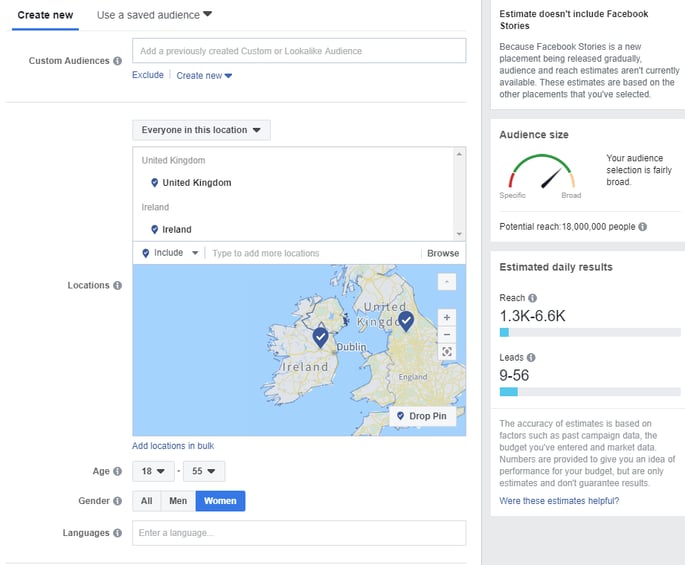
Select custom audiences or build out a new audience based on location, age, gender and languages.
3. Choose your ad format
It’s now on to selecting the right ad format to suit your advertising campaign objectives. Firstly, consider what you’re campaign goal is; awareness (increasing reach), consideration (reach new prospects and encourage interactions), conversions (convince your audience to make a purchase).
Depending on your campaign objective, your ads can appear on different Facebook platforms (Instagram, Audience Network or Facebook). Choose from a selection of photo, video, carousel, text adverts to align with your advertising objective.
Find a full breakdown of Facebook ad formats.
4. Optimise your ad creatives
There’s a good chance you’ve already got some product imagery, life style images and creatives that you can use in your adverts. Choosing the optimum ad creative is paramount to campaign success. Certain ad creatives work best depending on your goal. For example, when re-marketing, it’s important to use a product image to resonate with users who have already shown interest.
It’s important to remember that Facebook and Instagram ads often appear in a user’s feed or amongst stories, next to posts from family, friends and influencers. Opting for a lifestyle image of people using your product or service will appear less 'sales like' to a new audience and instead grab their attention.
The popularity of video on social media continues to soar; a great way to raise awareness and really showcase your brand in a crowded social media space. That being said, we advise testing both static images and video to determine which resonates best among your audiences.
Note: Always use high resolution images and videos and adhere to Facebook’s 20% text limit.
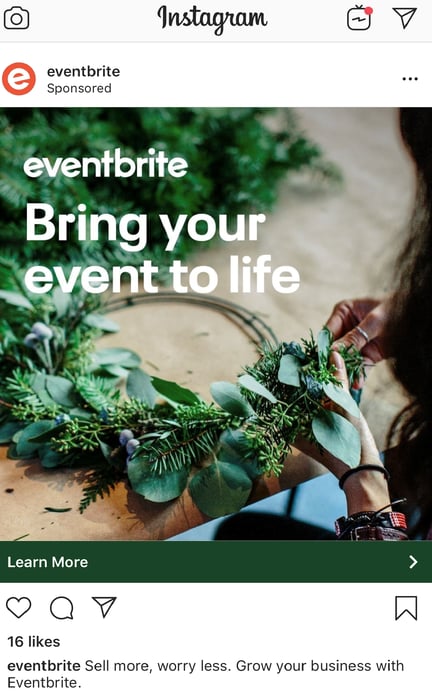
Example: Awareness ad from Eventbrite: Single image appearing on the Instagram feed.
5. Test and monitor campaign performance
If you’re a newbie on the Facebook ads manager tool, it’s important not to dive head first into creating several campaigns and blowing all your budget on poor performing ads. Run smaller test campaigns to begin with and make adjustments based on results.
Facebook’s split testing tool is a great way to test variations of your ads to understand what’s working, enabling you to make improvements going forward. For example, test the same ad on two different audiences or test ad variations (copy, image, CTA etc) within the same audience to identify which yields the greatest return. It’s only by running tests that you can learn more about your audience; what they like and don’t like and what encourages them to interact, click or purchase.
Luckily, the Facebook ads manager tool makes it easy to digest your performance data, with customisable columns, breakdowns and insights. You can even create and export customised reports based on specific date ranges – the dreaded monthly report made easy, pheeew!
Final Thoughts...
Ready to kick start your Facebook advertising campaign? If you've been struggling with using the platform or are ready to set off on your first campaign creation, we hope the above tips help to make the process less daunting. Remember, don't fret if you don't get the results you expect first time around; test, optimise and improve over time to nail your Facebook advertising campaign and yield the best return.
