Optimising your Google My Business Listing
In this post you will learn how you can generate more leads for your local business with Google My Business. Watch the video below or scroll down the page to learn more;
Google My Business is a listing feature integrating Google Maps and the Google search network to provide search results for people who are searching locally.
Your business may already be listed, however, you will need to claim it in order to add in all the necessary details that visitors want to know before getting in touch or visiting your premises.
When your listing appears in the Google My Business search box in local searches, the chances of people clicking to your website or calling you is greatly increased.
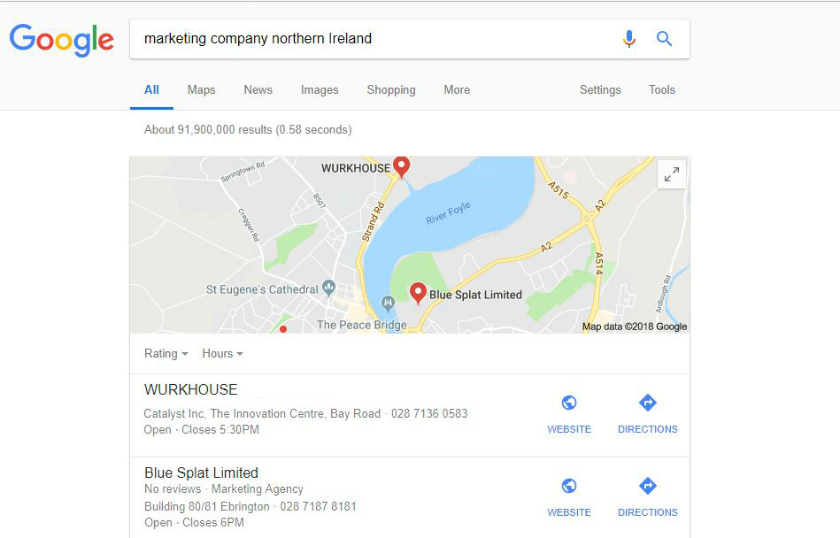
The big question regarding Google My Business that we hear from clients is; “how do I get my business in the top 3 of Google my business listings? We are going to answer this question for you.
Here are our top tips for improving your Google My Business listing for better click through rates and conversions.
1) Add a Long, Unique Description
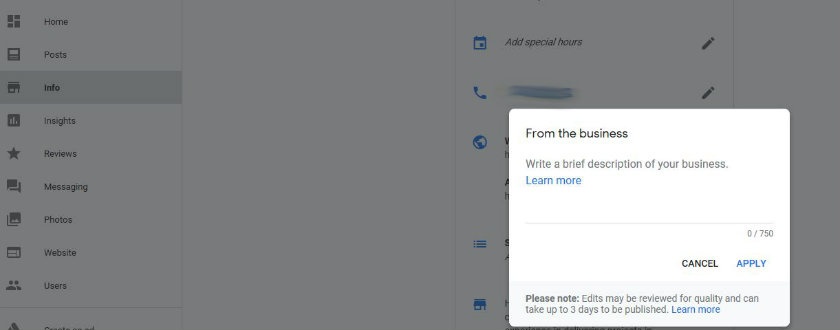
Add a long, unique description that’s formatted correctly and includes links to your website, including services and contact page.
Ensure that you put as much relevant information in this section that will benefit your readers.
2) Choose the correct categories for your business
Choose the correct categories for your business. This is important as it helps your business appear for searches associated with your business in your area.
For example if you are a plumber and looking for new business in your local area, you will need to select your category as "Plumber" rather than a more general category like "Construction Company".
SEO 101: New to SEO? Check out our guide for beginners.
3) Upload as many photos as possible
Upload a high-resolution profile image and cover photo to your profile. Upload photos of your team, your premises and any products that you sell.
By adding images of your premises and team members, it becomes a trust factor for your business. Customers like to know who they are dealing with and this is very important for professional services.
4) Add a local phone number to your listing

Adding a phone number ensures people who are searching using their mobile phones can click to call you.
5) Add your business address
Add your business address that’s consistent with that on your website and local directories. You should also add your business details to niche directories, similar to the Littus eCommerce Diaspora Directory.
Your NAP (Name, Address, Phone Number) needs to be consistent throughout the web and is a trust factor for Google rankings.
If your business has moved premises, make sure you update this on your Google My Business listing so that customers visit your existing premises.
6) Add your opening times/days
This is important as your listing is more likely to appear during your listed opening hours. It is vital information for customers who are looking to shop at physical stores or need some customer support.
7) Get real reviews from customers
It's important that you get real reviews from real customers.
If you simply create profiles to give yourself fake reviews, Google will flag your listing and even remove it. Google tracks reviews using the IP, device and location of users who add them.
Using the above tips, you will gain better positions on Google My Business, which in turn will help bring in more leads and sales for your business.
