You’re confident with SEO basics, now it’s time to take your search engine optimisation strategy to the next level. Using our 10 advanced tips, learn the techniques that will help you drive more traffic and improve your website’s performance.
1. Update your old content
If your website has been around for a while and you’ve been posting blogs, articles or other resources for the past 3-6 months, chances are that you have a wealth of content ready to be re-used and re-purposed.
Many of these posts will likely be already generating some organic traffic. The best thing to do is to check which of these are both your best and worst performing posts by exploring it in Google Analytics, HubSpot or another marketing & website analytics tool of your choice.
Seeing which of your old posts (from at least 3 - 6 months ago) are performing best will help you know which posts you could refresh with some new and up-to-date information to retain and attract new traffic. Updating your underperforming content will also help to bring your rankings up, rather than dragging them down.
Make sure you take a look at the following:
- Headline
- Change any references from previous years like 2020 or 2019 to the current year to keep your content fresh
- Can it be improved to be more engaging? Using ‘how to’ and reader-addressing language in your headlines, as well as adding a number (e.g 10 tips to take your SEO strategy to the next level) can help to convert your readers. Find out more about high-converting headlines.
- Old data & images
- Update your data sources & citations
- Update any statistics with the latest ones
- If your website has gone through a rebrand, make sure your best performing pages fall in line with the new branding, including updating images if necessary,
- Broken links
- Check for any outdated or broken links which need to be updated
Also make sure to add (or link) new case studies & testimonials as well as optimise your content for any new keywords you want to rank higher for.
2. Build out topic clusters
Consider ensuring that your content is structured around topic clusters and pillar pages. Topic clusters center around a single topic (which has a main ‘pillar page’ or ‘hub’) that can be linked to and from the pages. Having multiple internal links around a topic will keep your readers on your website for longer too.
This not only showcases your expertise to your readers by having a wealth of structured content around a particular topic, all linked to each other, it also shows search engines that your website provides topic relevance and expertise too, with internal links helping to build authority and improve your rankings.
3. Audit & analyse your content and remove or edit underperforming pages
Using your favourite analytics tool, you can see which content is not performing well. Analyse which performance indicator your pages are failing / scoring low on and either edit these to improve the pages, or consider removing them completely.
For example, if your page has an extremely high-bounce rate, it indicates that the content is not what users are looking for and it’s different than when CTA’s linking to this page might suggest, or the title and meta description do not describe it accurately.
If it has low traffic, long loading rates, poor mobile experience, high bounce-rates and you know yourself the content is very poor quality, consider removing it.
4. Find and fix keyword cannibalisation issues
Keyword cannibalisation is when too many keywords across your website are either identical or similar to each other to the point that Google and other search engines can no longer discern which pages it should rank higher than the others, which can lead it to creating a high-ranking for a page you do not necessarily wish to prioritise, or ranking all your pages with that keyword lower.
To identify potential issue pages, you can perform a quick google search using your domain and they keyword you’re trying to check for cannibalisation issues:
(yourdomain.com,keyword)
For example:
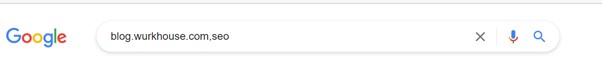
This will then give you a list of results for all pages in your domain that are ranking for that keyword. You can then identify if there is any issues, for example if a very old piece of content is ranking higher than a more recent and more comprehensive one.
To fix this (and prevent theses issues in the future consider the below steps:
Merge contentIf you have two extremely similar pages with very similar content, consider merging them onto one page. It won’t work for every scenario, but when applicable, it will improve your rankings & benefit your overall SEO strategy by directing users to a single highly-useful piece of content, instead of confusing them between which two pages to click on.
Delete contentIf your business has grown or changed significantly, some older content may no longer be useful or relevant at all, but still be ranking higher than all your other content you’d prefer users to be directed to. Consider deleting content which no longer benefits your business at all.
Remove KeywordsIf you still want to keep the individual content as is, consider removing the keyword(s) which you don’t want it to rank for. It’s a longer, manual process, but in some cases can be beneficial if you’d like to keep the content available in SERPs but not for a particular keyword.
Change inbound linksOne of the SEO factors search engines consider when ranking pages is inbound links from external sources, as it indicates the authority of your page. If you have the time and means, look at which external links are linking back to this page and consider contacting the webmasters of those sites to either remove or change the link. Alternatively consider creating your own re-direct for the particular page so that users land on an updated version of the content.
5. Increase & improve your internal links
Use your favourite analytics tool to check which of your pages have the highest number of referring domains linking back to them. These are some of your most powerful pages in terms of SEO due to their high link authority.
Use this to your advantage by creating links on these highly-linked pages to other pages that might need some help with growing their organic traffic. This is a great SEO tip to create link authority for your newer content and helping to push its visibility and rankings as well as traffic.
6. Use and optimise your pages for featured snippets
Featured snippets most often feature answers to highly asked questions, so it’s important you do some research by analysing these first. You can use your favourite analytics or SEO tool to check which question queries lead to your website where you already rank high, look at Google Trends, looking at Google for ‘People also ask’ questions, Twitter, Quora, even Reddit and AnswerThePublic can be some great resources.
Then optimise your page by ensuring your content answers the questions directly and concisely. The best way to do this is by asking the question in your content (often as a sub-heading) and then immediately follow the question with a short one-paragraph answer. You can then elaborate on this further down in your post.
Try to answer a few similar questions in the one post, as search engines are great at discerning related questions, and having one page answering a good number of them is more likely to get you featured than having a separate page for each type of questions, and also saves you time.
Keeping multiple questions organised within your article, by opening it with a more broad and generic question, followed by more in-depth ones is also a great tactic to increase your rankings and the chances of being a featured snippet on a SERP.
Make sure that your page also features some high-quality, engaging images so that if your content is featured as a snippet, it grabs user attention and encourages more clicks.
7. Use FAQ schema to gain more real estate on SERPs
If you already have Q&A style content and articles, consider adding FAQ schema mark-up to these pages to help you take up more real estate space on SERPs and push your competitors further down the page. It’s a great exercise to do, especially for your best ranking pages as it’ll have the biggest impact for them.
If you don’t already have Q&A content, consider creating articles and editing some of your older content to fit within a Q&A format and then integrate the FAQ schema into it.
Unsure how to add the FAQ schema to your page? SEMRush has a great guide here.
8. Use competitor broken links & 404 pages to your advantage
You can find your competitors’ dead 404 pages using your favourite SEO tools such as SEMrush or Moz and checking their domain for any pages with URL errors. Once you have done this, you can create your own content which is a replacement for theirs e.g. if their page below is a 404:
www.competitor.com/how-to-use-CBD-oil-everyday
you can then use this to create your own content with the same slug and title and organically rank for it. You can also check which other pages are linking to your competitors’ 404 pages and reach out to the webmaster to suggest your content as a working replacement.
9. Use 301 redirects
When you find issues with your old content, whether it’s underperforming, there’s keyword cannibalisation or you simply have a much better and updated version of the same/very similar content on a particular topic, 301 redirects can come in handy.
301 redirects consolidate your page authority (only if the content is very similar, which is really the only time you should be using 301s anyway) which will push your rankings higher and increase your traffic. On top of that, creating updated and higher-quality content in the new page where the user is being redirected to, is more likely to provide value, be shared and attract other users.
10. Focus of mobile SEO & making your website mobile friendly
With mobiles accounting for a constantly increasing percentage of internet usage compared to desktop, it’s vital to ensure your website is mobile-friendly and optimised for mobile SEO. Consider the tips below to improve the mobile-friendliness of your website
Improve your site’s load time.Your site’s load time has an effect on your rankings. Going to Google Analytics will advise you on your current load time and Google will let you know the ways in which you can improve this for mobile users.
Responsive designMake sure you are using mobile-responsive design which adapts to any device a user is browsing your website on, whether that’s desktop, their mobile phone, or their tablet device. A responsive design makes it easy to browse your website as all text, images and layout are automatically resided and adjusted to provide the best user experience.
Optimise the titles and meta descriptionsOn mobile, titles and descriptions appear short that on desktop and it’s crucial you can appeal to your target users as quickly as possible and encourage more traffic, as well as make it easier to search engines to display you on the results page.
Create mobile-friendly contentCreating mobile friendly content will not only improve your rankings as it’ll lbe quicker and easier for search engines to crawl, it’ll also massively improve the user experience. Make sure to keep your sentences short and concise, and keep the paragraphs at 2-3 sentences in length. This will make it easier for users to skim-read. Make sure to add (mobile-friendly/responsive) images, videos and easily clickable buttons.
Looking for additional SEO guidance? Our friendly team can help - contact us today.
